| GTK+ Reference Manual | ||||
|---|---|---|---|---|
GObject |
"enable-grid-lines" GtkTreeViewGridLines : Lire / Ecrire |
"allow-rules" gboolean : Lire |
"columns-changed" : Exécuter Dernier |
Widget qui affiche tout objet utilisé avec l'interface GtkTreeModel.
Référez-vous à la vue d'ensemble conceptuelle du widgte d'arbre pour cerner l'ensemble des objets et des données concernant le widget d'arbre et leurs interdépendances.
Il existe plusieurs systèmes de
coordonnées exposées dans l'API
de GtkTreeView. Il y a:
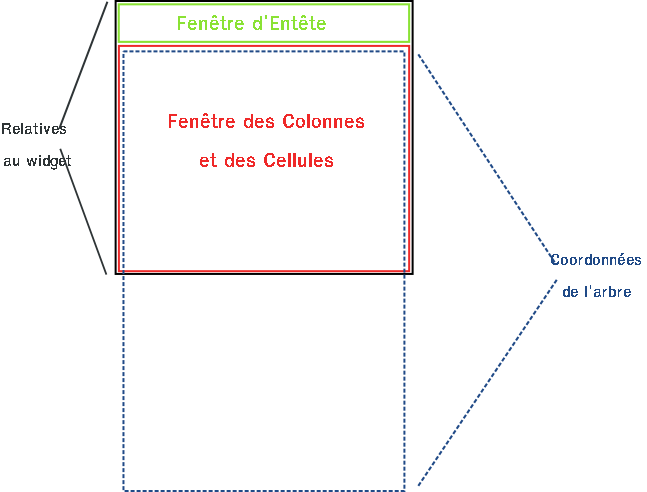
Coordonnées du Widget --
coordonnées relatives au widget (habituellement widget->window.) |
| Coordonnées de la fenêtre des colonnes et des cellules : coordonnées relatives à la fenêtre que GtkTreeView affiche. |
| Coordonnées de l'arbre -- coordonnées relatives à l'aire totale de GtkTreeView que l'on peut faire défiler. Ces coordonnées commence à (0, 0) pour la ligne 0 de l'arbre. |
Plusieurs fonctions sont fournies pour faire des convertions
entre
les différents systèmes de
coordonnées. Les
conversions le plus communes se font entre les coodonnées du
widget et les coordonnées de la fenêtre des
colonnes et
des cellules et entre les coordonnées de la
fenêtre des
colonnes et des cellules et les coordonnées de l'arbre.
Dans le premier cas vous pouvez utiliser gtk_tree_view_convert_widget_to_bin_window_coords()
(et vice versa), dans le deuxième cas vous pouvez
utiliser gtk_tree_view_convert_bin_window_to_tree_coords()
(et vice versa).
The GtkTreeView implementation of the GtkBuildable interface accepts GtkTreeViewColumn objects as <child> elements in UI definitions.
Exemple 17. A UI definition fragment with GtkTreeView
<object class="GtkTreeView"> |
typedef enum |
Enumération pour où sera déposée une ligne.
typedef struct _GtkTreeViewPrivate GtkTreeViewPrivate; |
Structure privée utilisée en interne seulement. La définition de cette structure ne peut pas être publiée.
gboolean (*GtkTreeViewColumnDropFunc) (GtkTreeView *tree_view, |
Type de fonction pour déterminer si une
colonne column
peut être déposée sur un point particulier
( délimité par les colonnes prev_column
et next_column).
En mode gauche / droite, prev_column
est à gauche du point potentiel du lâcher,
et next_column
est à droite. En mode droite /gauche c'est l'inverse. Cette
fonction doit retourner TRUE si le point est
un point de lâcher valide. Notez que la valeur TRUE
n'indique pas que le lâcher de colonne a
été
effectué, mais cela signifie seulement que le
lâcher est
possible.
tree_view : |
GtkTreeView |
column : |
GtkTreeViewColumn qui est glissée |
prev_column : |
GtkTreeViewColumn
d'un côté de column
|
next_column : |
GtkTreeViewColumn
de l'autre côté de column
|
data : |
données utilisateur |
| Retourne : | TRUE, si column
peut être lâchée sur ce point |
void (*GtkTreeViewMappingFunc) (GtkTreeView *tree_view, |
Fonction utilisée pour gtk_tree_view_map_expanded_rows.
tree_view : |
GtkTreeView |
path : |
The path that's expanded |
user_data : |
données utilisateur |
gboolean (*GtkTreeViewSearchEqualFunc) (GtkTreeModel *model, |
Fonction utilisée pour contrôler si une
rangée du magasin model correspond
à une chaîne/mot "clé" entré(e) par
l'utilisateur.
Notez que la valeur retournée est l'inverse de ce
à quoi
vous pouvez vous attendre, ainsi il y a une certaine ressemblance avec
la fonction strcmp()
qui retourne 0 pour des chaînes identiques.
model : |
GtkTreeModel concerné par la recherche |
column : |
Colonne de recherche définie par gtk_tree_view_set_search_column()
|
key : |
chaîne clé à comparer |
iter : |
GtkTreeIter pointant la
rangée du magasin model
qui doit être comparée avec key. |
search_data : |
données utilisateur de gtk_tree_view_set_search_equal_func()
|
| Retourne : | FALSE si les
rangée correspondent et TRUE autrement. |
GtkWidget* gtk_tree_view_new (void); |
Crée un nouveau widget GtkTreeView.
| Retourne : | Un widget GtkTreeView nouvellement créé. |
gint gtk_tree_view_get_level_indentation (GtkTreeView *tree_view); |
Retourne l'indentation supplémentaire en pixels pour les niveaux enfants dans un visualiseur d'arbre.
tree_view : |
un GtkTreeView. |
| Retourne: | indentation supplémentaire pour les niveaux
enfant dans tree_view.
Une valeur de 0 signifie que cette option est
désactivée. |
Depuis 2.12
gboolean gtk_tree_view_get_show_expanders (GtkTreeView *tree_view); |
Retourne si oui ou non un développeur de
rangée est dessiné dans l'afficheur d'arbre tree_view.
tree_view : |
un GtkTreeView. |
| Retourne : | TRUE si les
développeurs sont déssinés
dans tree_view,
FALSE autrement. |
Depuis 2.12
void gtk_tree_view_set_level_indentation (GtkTreeView *tree_view, |
Définit l'indentation ajoutée
à l'indentation par défaut utilisée
pour les niveaux enfants dans l'afficheur d'arbre tree_view .
La valeur doit être donnée en pixels, une valeur
de désactive le dispositif et dans ce cas
seule l'indentation par défaut sera
utilisée. Ceci n'a aucun effet pour une liste.
tree_view : |
un GtkTreeView |
indentation : |
indentation supplémentaire en pixel pour un
afficheur d'arbre tree_view.
|
Depuis 2.12
void gtk_tree_view_set_show_expanders (GtkTreeView *tree_view, |
Détermine s'il faut dessine et activer les
développeurs de rangée et indenter les
rangées enfants dans un afficheur d'arbre tree_view.
Quand l'indentation est désactivée, il n'y a pas
de développeur visible dans les arbres et on ne
peut pas développer une rangée repliée
par défaut.Notez aussi que le fait de cacher les
développeurs de rangée désactibe
l'indentation par défaut. Vous pouvez définir une
indentation dans ce cas en utilisant
gtk_tree_view_set_level_indentation().
Ceci n'a aucun effet pour une liste.
tree_view : |
un GtkTreeView |
enabled : |
TRUE pour activer
l'affichage des développeurs de rangée FALSE autrement. |
Depuis 2.12
GtkWidget* gtk_tree_view_new_with_model (GtkTreeModel *model); |
Crée un nouveau widget GtkTreeView avec un
magasin initialisé à model.
model : |
le magasin |
| Retourne : | widget GtkTreeView nouvellement créé |
GtkTreeModel* gtk_tree_view_get_model (GtkTreeView *tree_view); |
Retourne le magasin sur lequel est basé GtkTreeView .
Retourne NULL si le magasin
n'est pas défini.
tree_view : |
un GtkTreeView |
| Retourne : | un GtkTreeModel,
ou NULL si aucun magasin
n'est utilisé. |
void gtk_tree_view_set_model (GtkTreeView *tree_view, |
Définit me magasin pour un GtkTreeView.
Si l'afficheur d'arbre tree_view
a déjà un magasin défini, il sera
supprimé avant que le nouveau magasin soit
défini. Si model
est NULL, alors cette
fonction supprimera l'ancien magasin.
tree_view : |
un GtkTreeNode. |
model : |
le magasin |
GtkTreeSelection* gtk_tree_view_get_selection (GtkTreeView *tree_view); |
Récupère la GtkTreeSelection
associée à l'afficheur d'arbre tree_view.
tree_view : |
un GtkTreeView. |
| Retourne : | un objet GtkTreeSelection. |
GtkAdjustment* gtk_tree_view_get_hadjustment (GtkTreeView *tree_view); |
Récupère le GtkAdjustment courant
utilisé pour définir l'aspect horizontal.
tree_view : |
un GtkTreeView |
| Retourne : | un objet GtkAdjustment
ou NULL si aucun objet
de ce type n'est utilisé. |
void gtk_tree_view_set_hadjustment (GtkTreeView *tree_view, |
Définit un GtkAdjustment
pour l'aspect horizontal courant.
tree_view : |
un GtkTreeView |
adjustment : |
GtkAdjustment
à définir ou NULL |
GtkAdjustment* gtk_tree_view_get_vadjustment (GtkTreeView *tree_view); |
Récupère le GtkAdjustment courant
qui définit l'aspect vertical.
tree_view : |
un GtkTreeView |
| Retourne : | un objet GtkAdjustment
ou NULL si aucun objet
de ce type n'es utilisé.
used. |
void gtk_tree_view_set_vadjustment (GtkTreeView *tree_view, |
Récupère le GtkAdjustment courant
pour l'aspect vertical.
tree_view : |
un GtkTreeView |
adjustment : |
le GtkAdjustment
à définir ou NULL |
gboolean gtk_tree_view_get_headers_visible (GtkTreeView *tree_view); |
Retourne TRUE si les
entêtes dans l'afficheur d'arbre sont visibles.
tree_view : |
un GtkTreeView. |
| Retourne : | si les entêtes sont visibles ou non. |
void gtk_tree_view_set_headers_visible (GtkTreeView *tree_view, |
Définit l'état de visibilité
des entêtes.
tree_view : |
un GtkTreeView. |
headers_visible : |
TRUE si les
entêtes sont visibles. |
void gtk_tree_view_columns_autosize (GtkTreeView *tree_view); |
Redimensionne toutes les colonnes à leur largeur optimale. Cela fonctionne seulement quand les afficheurs d'arbres ont été realized. (affichés, crées??)
tree_view : |
un GtkTreeView. |
gboolean gtk_tree_view_get_headers_clickable (GtkTreeView *tree_view); |
Retourbe si toutes les entêtes de colonnes
sont cliquables.
tree_view : |
un GtkTreeView. |
| Retourne : | TRUE si toutes les
entêtes de colonne sont cliquable, autrement FALSE |
Depuis 2.10
void gtk_tree_view_set_headers_clickable (GtkTreeView *tree_view, |
Rend le bouton du titre des colonnes cliquable.
tree_view : |
un GtkTreeView. |
setting : |
TRUE si les colonnes
sont cliquables. |
void gtk_tree_view_set_rules_hint (GtkTreeView *tree_view, |
Cette fonction dit à GTK+ que l'interface
utilisateur pour votre application indique que l'on souhaite faciliter
la lecture
des lignes pour l'utilisateur par un choix de
couleur de fond alternée pour chaque ligne.
Par défaut, GTK+ affichera ensuite l'arbre avec des
rangées colorées en alternance. Vous ne devez pas
utiliser cela uniquement parce que vous préférez
l'apparence de l'arbre avec ces marques ; ceci concerne le
thème. Certains thèmes dessineront des
rangées d'arbre en alternant les couleurs même
quand les marques sont désactivées, les utilisateurs qui
préfèrent que cette apparence s'affiche tout le temps
peuvent choisir ce genre de thème. Vous devez appeler cette
fonction seulement en tant que semantic
hint to the theme engine that your tree makes alternating colors
useful from a functional standpoint (quand il y a beaucoup de colonnes en général).
tree_view : |
un GtkTreeView |
setting : |
TRUE si l'arbre requière une lecture across rows |
gboolean gtk_tree_view_get_rules_hint (GtkTreeView *tree_view); |
Récupère la configuration définie par gtk_tree_view_set_rules_hint().
tree_view : |
un GtkTreeView |
| Retourne : | TRUE si la rules (règle / marque /....?) est utile pour l'utilisateur de cet arbre. |
gint gtk_tree_view_append_column (GtkTreeView *tree_view, |
Ajoute une colonne column
à la fin de la liste des colonnes. Si la taille de l'afficheur d'abre tree_view
est fixe , mode "fixed_height" activé, alors column
doit avoir la propriété "sizing" définit à
GTK_TREE_VIEW_COLUMN_FIXED.
tree_view : |
Un GtkTreeView. |
column : |
GtkTreeViewColumn à ajouter |
| Retourne : | nombre de colonnes dans tree_view après l'ajout de la nouvelle colonne. |
gint gtk_tree_view_remove_column (GtkTreeView *tree_view, |
Supprime une colonne column de l'afficheur d'arbre tree_view.
tree_view : |
un GtkTreeView. |
column : |
GtkTreeViewColumn à supprimer |
| Retourne : | nombre de colonnes dans tree_view après la suppression de la colonne. |
gint gtk_tree_view_insert_column (GtkTreeView *tree_view, |
Iserre la colonne column
dans l'afficheur d'arbre tree_view à position. SI position est
-1, alors la colonne esr inserrée à la fin. Si tree_view a le mode
"fixed_height" (taille fixe) activé alors column
doit avoir la propriété "sizing" définie à GTK_TREE_VIEW_COLUMN_FIXED.
tree_view : |
un GtkTreeView. |
column : |
GtkTreeViewColumn qui doit être inserrée |
position : |
Position où inserréer la colonne column. |
| Retourne : | nombre de colonnes dans l'afficheur d'arbre tree_view après l'insertion. |
gint gtk_tree_view_insert_column_with_attributes |
Crée un nouveau GtkTreeViewColumn
et l'inserre dans l'afficheur d'arbre tree_view à
position.
Si position
est -1, alors la nouvelle colonne est inserrée à la
fin. La colonne est initialisée avec les attributs
donnés. Si tree_view
à le mode "fixed_height" (taille fixe) activé, alors
la nouvelle colonne aura la propriété de
redimensionnement définit à
GTK_TREE_VIEW_COLUMN_FIXED.
tree_view : |
un GtkTreeView |
position : |
position où inserrer la nouvelle colonne. |
title : |
titre définit pour l'entête de la colonne. |
cell : |
GtkCellRenderer. |
... : |
liste s'attributs terminée par NULL. |
| Retourne : | nombre de colonnes dans l'afficheur d'arbre tree_view
après l'insertion. |
gint gtk_tree_view_insert_column_with_data_func |
Fonction d'appoint qui inserre une nouvelle colonne dans le GtkTreeView
avec l'afficheur de cellules donné et une fonction GtkCellDataFuncqui
va définir les attributs de l'afficheur de cellules (normalement
les données du magasin sont utilisées). Voir aussi
gtk_tree_view_column_set_cell_data_func(),
gtk_tree_view_column_pack_start(). Si l'afficheur d'arbre tree_view a le mode "fixed_height" (taille fixe) activé alors la nouvelle colonne aura la propriété
de redimensionnement "sizing" définie à GTK_TREE_VIEW_COLUMN_FIXED.
tree_view : |
un GtkTreeView |
position : |
position où inserrer la colonne, -1 pour l'ajouter à la fin. |
title : |
titre de la colonne |
cell : |
afficheur de cellule pour la colonne |
func : |
fonction pour définir les attributs de l'afficheur de cellule |
data : |
données pour func
|
dnotify : |
notification de destruction pour data
|
| Retourne : | nombre de colonnes dans l'afficheur d'arbre après insertion. |
GtkTreeViewColumn* gtk_tree_view_get_column (GtkTreeView *tree_view, |
Récupère la GtkTreeViewColumn
à une position donnée de l'afficheur d'arbre.
tree_view : |
un GtkTreeView. |
n : |
position de la colonne, décompte commençant par 0. |
| Retourne : | la GtkTreeViewColumn, ou NULL si la position est supérieure au nombre de colonnes. |
GList* gtk_tree_view_get_columns (GtkTreeView *tree_view); |
Retourne une GList de toutes les GtkTreeViewColumn s
présentes dans l'afficheur d'arbre tree_view.
La liste retournée doit être libérée avec g_list_free().
tree_view : |
un GtkTreeView |
| Retourne : | liste de GtkTreeViewColumn s |
void gtk_tree_view_move_column_after (GtkTreeView *tree_view, |
Déplace une colonne column
pour qu'elle soit après la colonne base_column.
Si base_column est NULL, alors
column est placée en première postion.
tree_view : |
un GtkTreeView |
column : |
GtkTreeViewColumn qui sera déplacée. |
base_column : |
GtkTreeViewColumn
par rapport à laquelle le déplacement est fait, ou NULL. |
void gtk_tree_view_set_expander_column (GtkTreeView *tree_view, |
Définit la colonne pour que la flèche d'extension soit
dessinée. Elle doit être dans l'afficheur d'arbre tree_view.
Si column est NULL, alors la flèche d'extension est toujours dans la première colonne visible.
Si vous ne voulez pas que la flèche apparaisse dans l'arbre définissez la colonne d'extension comme une colonne invisible.
tree_view : |
un GtkTreeView |
column : |
NULL, ou la colonne où dessiner la flèche d'extension. |
GtkTreeViewColumn* gtk_tree_view_get_expander_column (GtkTreeView *tree_view); |
Retourne la colonne qui est la colonne s'extension. La flèche d'extension est dessinée dans cette colonne.
tree_view : |
un GtkTreeView |
| Retourne : | la colonne d'extension |
void gtk_tree_view_set_column_drag_function |
Définit une fonction utilisateur pour déterminer
où une colonne peut être déposée quand
on la glisse. Cette fonction est appelée pour toute colonne par
tour au début d'un glisser de colonne pour déterminer
où la colonne peut être déposée. Les
arguments passés à la fonction func sont: l'afficheur d'arbre tree_view, la GtkTreeViewColumn
qui est glissée, les deux GtkTreeViewColumn
s qui déterminent le point de lâcher de la colonne, et les données utilisateur user_data.
Si l'un des arguments GtkTreeViewColumn
pour déposer la colonne est NULL, alors cela indique un bord. Si func
est définie à NULL, alors tree_view
utilise le comportement par défaut qui permet de déposer n'importe où n'importe quelle colonne.
tree_view : |
un GtkTreeView. |
func : |
fonction pour déterminer quelles colonnes sont réorganisables ou NULL. |
user_data : |
données utilisateur passées à la fonction func,
ou NULL |
destroy : |
notification de destruction pour user_data,
ou NULL |
void gtk_tree_view_scroll_to_point (GtkTreeView *tree_view, |
tree_x,
tree_y,
où tree_x et tree_y
sont données dans les coordonnées de l'arbre. L'afficheur d'arbre tree_view doit exister avant que la fonction soit appelée. Si ce n'est pas le cas alors utilisez gtk_tree_view_scroll_to_cell().
si tree_x et tree_y sont définis à -1, alors le défilement ne se fait pas dans cette direction.
tree_view : |
un GtkTreeView |
tree_x : |
coordonnée X du pixel supérieur gauche de la nouvelle aire visible, ou -1 |
tree_y : |
coordonnée Y du pixel supérieur gauche de la nouvelle aire visible, ou -1 |
void gtk_tree_view_scroll_to_cell (GtkTreeView *tree_view, |
Fait défiler l'alignement de l'afficheur d'arbre tree_view vers la position spécifiée par la colonne column et le chemin path. Si column est NULL, alors il n'y a pas de défilement horizontal. De même, si path est NULL il n'y a pas de défilement vertical. Au minimum un des deux ,column
ou path, ne doit pas être NULL. row_align
détermine où la rangée est placée et col_align
détermine où la columnest
placée. Les deux doivent être compris entre 0.0 et
1.0. 0.0 pour l'alignement gauche/supérieur , 1.0
pour l'alignement droit/inférieur, 0.5 pour le centre.
Si use_align est FALSE,
alors les arguments de l'alignement sont ignorés et l'arbre fera
un minimum de travail pour faire défiler une cellule à
l'intérieur de l'écran. Ainsi la cellule défilera
(glissera) to the edge closest de sa position courante . Si la cellule est visible dans l'écran, rien ne se passe.
Cette fonction marche uniquement si le magasin est défini et si le chemin path correspond à une rangée valide du magasin. Si le magasin change avant que l'afficheur d'arbre tree_view existe, le chemin centered
sera modifié pour refletter ce changement.
tree_view : |
un GtkTreeView. |
path : |
chemin de la rangée vers où se déplacer NULL. |
column : |
GtkTreeViewColumn vers où se déplacer horizontalement, ou NULL. |
use_align : |
si il faut utiliser les arguments de l'alignement ou FALSE. |
row_align : |
alignement vertical de la rangée défini par path. |
col_align : |
alignement horizontal de la colonne défini par column.
|
void gtk_tree_view_set_cursor (GtkTreeView *tree_view, |
Définit le focus clavier courant au chemin path,
et le sélectionne. Cela est utile quand vous voulez attirer
l'attention de l'utilisateur sur une rangée particulière.
Si focus_column
n'est pas NULL, alors le focus est attribué à la colonne que cette variable indique. De plus, si focus_column
est défini est que start_editing est TRUE, alors l'édition peut commencer dans la cellule spécifiée. Cette fonction est souvent suivie par gtk_widget_grab_focus
(tree_view)
pour donner le focus clavier au widget . Notez que l'édition peut se faire seulement si le widget est existe.
tree_view : |
un GtkTreeView |
path : |
un GtkTreePath |
focus_column : |
un GtkTreeViewColumn,
ou NULL |
start_editing : |
TRUE si la cellule spécifiée peut commencer l'édition. |
void gtk_tree_view_scroll_to_cell (GtkTreeView *tree_view, |
Définit le focus clavier courant au chemin path,
et le sélectionne. Cela est utile quand vous voulez attirer
l'attention de l'utilisateur sur une rangée particulière.
Si
focus_column
n'est pas NULL, alors le focus est attribué à la colonne que cette variable indique. SI focus_column et focus_cell ne sont pas NULL, et que focus_column
contient 2 ou plusieurs cellules éditables ou activables, alors
le focus est donné à la cellules spécifiée
par focus_cell.
De plus si focus_column
est spécifié, et start_editing
is TRUE, aalors l'édition peut commencer dans la cellule spécifiée. Cette fonction est souvent suivie par gtk_widget_grab_focus
(tree_view)
pour donner le focus clavier au widget .Notez que l'édition peut se faire seulement si le widget est existe.
tree_view : |
un GtkTreeView |
path : |
un GtkTreePath |
focus_column : |
une GtkTreeViewColumn,
ou NULL |
focus_cell : |
un GtkCellRenderer,
ou NULL |
start_editing : |
TRUE si la cellules spécifiée peut commencer l'édition. |
Depuis 2.2
void gtk_tree_view_set_cursor (GtkTreeView *tree_view, |
Remplit path et focus_column
avec le chemin courant et la colonne qui a le focus. Si le curseur n'est pas définit alors *path sera NULL. Si aucune colonne n'a le focus alors *focus_column sera NULL.
Le GtkTreePath retourbé doit être libéré avec gtk_tree_path_free()
quand vous n'en avez plus besoin.
tree_view : |
un GtkTreeView |
path : |
pointeur à remplir avec le chemin courant du curseur ou NULL |
focus_column : |
pointeur à remplir avec la colonne qui a le focus ou NULL |
void gtk_tree_view_row_activated (GtkTreeView *tree_view, |
Active la cellule définie par le chemin path
et la colonne column.
tree_view : |
un GtkTreeView |
path : |
GtkTreePath à activer |
column : |
GtkTreeViewColumn à activer |
void gtk_tree_view_expand_all (GtkTreeView *tree_view); |
Déplie recursivement tous les embranchement de l'afficheur d'arbre tree_view.
tree_view : |
un GtkTreeView. |
void gtk_tree_view_collapse_all (GtkTreeView *tree_view); |
Replie recursivement tous les embranchement dépliés visibles de l'afficheur d'arbre tree_view.
tree_view : |
un GtkTreeView. |
void gtk_tree_view_expand_to_path (GtkTreeView *tree_view, |
Déplie la rangée correspondant au chemin path.
Cette fonction déplie aussi tous les parents de la rangée du chemin path
si nécessaire.
tree_view : |
un GtkTreeView. |
path : |
chemin vers une rangée |
Depuis 2.2
gboolean gtk_tree_view_expand_row (GtkTreeView *tree_view, |
Ouvre la rangée pour que ses enfants soient visibles.
tree_view : |
un GtkTreeView |
path : |
chemin vers une rangée |
open_all : |
si il faut déplier récursivement ou immédiatement les enfants. |
| Retourne : | TRUE si la rangée existe et a des enfants |
gboolean gtk_tree_view_collapse_row (GtkTreeView *tree_view, |
Replie la rangée (cache les rangées de ses enfants s'ils existent).
tree_view : |
un GtkTreeView |
path : |
chemin vers une rangée dans l'afficheur d'arbre tree_view
|
| Retourne : | TRUE si la rangée a été repliée. |
void gtk_tree_view_map_expanded_rows (GtkTreeView *tree_view, |
Appelle la focntion func
sur tous les rangées dépliées.
tree_view : |
un GtkTreeView |
func : |
fonction appelée |
data : |
données utilisateur passées à la fonction |
gboolean gtk_tree_view_row_expanded (GtkTreeView *tree_view, |
Retourne TRUE si l'embranchement pointé par le chemin path
est déplié dans l'afficheur d'arbre tree_view.
tree_view : |
un GtkTreeView. |
path : |
un GtkTreePath dont l'état d'extension est testé |
| Retourne : | TRUE si le chemin est déplié |
void gtk_tree_view_set_reorderable (GtkTreeView *tree_view, |
Cette fonction est une fonction pratique qui permet de réorganiser des magasins qui supportent le GtkDragSourceIface et le GtkDragDestIface. GtkTreeStore et GtkListStore mes supportent. Si reorderable est TRUE,
amors l'utilisateur peut réorganiser le magasin en glissant et
déposant des rangées. Le développeur peut
détecter ces changements en connectant les signaux row_inserted
et row_deleted du magasin.
Le degré de contrôle que vous donne cette fonction ne va pas au delà d'une permission de réorganisation. Si vous avez besoin de plus de contrôle alors vous devrez sans doute définir le glisser- déposer manuellement.
tree_view : |
un GtkTreeView. |
reorderable : |
TRUE, si l'arbre peut être réorganisé. |
gboolean gtk_tree_view_get_reorderable (GtkTreeView *tree_view); |
Dit si l'utilisateur peut réorganiser l'arbre via le glisser-déposer. Voir
gtk_tree_view_set_reorderable().
tree_view : |
un GtkTreeView |
| Retourne : | TRUE si l'arbre peut être réorganisé. |
gboolean gtk_tree_view_get_path_at_pos (GtkTreeView *tree_view,
gint x,
gint y,
GtkTreePath **path,
GtkTreeViewColumn **column,
gint *cell_x,
gint *cell_y);
Finds the path at the point (x,
y),
relative to bin_window coordinates
(please see gtk_tree_view_get_bin_window()).
That is, x
and y
are relative to an events coordinates. x
and y
must
come from an event on the tree_view
only where event->window ==
gtk_tree_view_get_bin_window (). It is primarily for
things like popup menus. If path
is non-NULL, then it will be
filled
with the GtkTreePath at that
point. This path should be freed with
gtk_tree_path_free().
If column
is non-NULL, then it will be
filled
with the column at that point. cell_x
and cell_y
return the coordinates
relative to the cell background (i.e. the background_area
passed to
gtk_cell_renderer_render()).
This function is only meaningful if
tree_view
is realized.
For converting widget coordinates (eg. the ones you get from
GtkWidget::query-tooltip), please see
gtk_tree_view_convert_widget_to_bin_window_coords().
tree_view : |
A GtkTreeView. |
x : |
The x position to be identified (relative to bin_window). |
y : |
The y position to be identified (relative to bin_window). |
path : |
A pointer to a GtkTreePath
pointer to be filled in, or NULL |
column : |
A pointer to a GtkTreeViewColumn
pointer to be filled in, or NULL |
cell_x : |
A pointer where the X coordinate relative to the cell
can be placed, or NULL |
cell_y : |
A pointer where the Y coordinate relative to the cell
can be placed, or NULL |
| Returns : | TRUE if a row exists
at that coordinate. |
void gtk_tree_view_get_cell_area (GtkTreeView *tree_view,
GtkTreePath *path,
GtkTreeViewColumn *column,
GdkRectangle *rect);
Fills the bounding rectangle in bin_window coordinates for the cell at
the
row specified by path
and the column specified by column.
If path
is
NULL, or points to a
path not currently displayed, the y
and height
fields
of the rectangle will be filled with 0. If column
is NULL, the x and width
fields will be filled with 0. The sum of all cell rects does not cover
the
entire tree; there are extra pixels in between rows, for example. The
returned rectangle is equivalent to the cell_area
passed to
gtk_cell_renderer_render().
This function is only valid if tree_view
is
realized.
tree_view : |
a GtkTreeView |
path : |
a GtkTreePath for the row,
or NULL to get only
horizontal coordinates |
column : |
a GtkTreeViewColumn
for the column, or NULL to get only
vertical coordinates |
rect : |
rectangle to fill with cell rect |
void gtk_tree_view_get_background_area (GtkTreeView *tree_view,
GtkTreePath *path,
GtkTreeViewColumn *column,
GdkRectangle *rect);
Fills the bounding rectangle in bin_window coordinates for the cell at
the
row specified by path
and the column specified by column.
If path
is
NULL, or points to a
node not found in the tree, the y
and height
fields of
the rectangle will be filled with 0. If column
is NULL, the x and width
fields will be filled with 0. The returned rectangle is equivalent to
the
background_area
passed to gtk_cell_renderer_render().
These background
areas tile to cover the entire bin window. Contrast with the cell_area,
returned by gtk_tree_view_get_cell_area(),
which returns only the cell
itself, excluding surrounding borders and the tree expander area.
tree_view : |
a GtkTreeView |
path : |
a GtkTreePath for the row,
or NULL to get only
horizontal coordinates |
column : |
a GtkTreeViewColumn
for the column, or NULL to get only
vertical coordiantes |
rect : |
rectangle to fill with cell background rect |
void gtk_tree_view_get_visible_rect (GtkTreeView *tree_view,
GdkRectangle *visible_rect);
Fills visible_rect
with the currently-visible region of the
buffer, in tree coordinates. Convert to bin_window coordinates with
gtk_tree_view_convert_tree_to_bin_window_coords().
Tree coordinates start at 0,0 for row 0 of the tree, and cover the
entire
scrollable area of the tree.
tree_view : |
a GtkTreeView |
visible_rect : |
rectangle to fill |
gboolean gtk_tree_view_get_visible_range (GtkTreeView *tree_view,
GtkTreePath **start_path,
GtkTreePath **end_path);
Sets start_path
and end_path
to be the first and last visible path.
Note that there may be invisible paths in between.
The paths should be freed with gtk_tree_path_free()
after use.
tree_view : |
A GtkTreeView |
start_path : |
Return location for start of region, or NULL. |
end_path : |
Return location for end of region, or NULL. |
| Returns : | TRUE, if valid paths
were placed in start_path
and end_path.
|
Since 2.8
GdkWindow* gtk_tree_view_get_bin_window (GtkTreeView *tree_view);
Returns the window that tree_view
renders to. This is used primarily to
compare to event->window
to confirm that the event on
tree_view
is on the right window.
tree_view : |
A GtkTreeView |
| Returns : | A GdkWindow, or NULL when tree_view
hasn't been realized yet |
void gtk_tree_view_widget_to_tree_coords (GtkTreeView *tree_view,
gint wx,
gint wy,
gint *tx,
gint *ty);
gtk_tree_view_widget_to_tree_coords
has
been deprecated since version 2.12 and should not be used in
newly-written code. Due to historial reasons the name of this function
is
incorrect. For converting coordinates relative to the widget to
bin_window coordinates, please see
gtk_tree_view_convert_widget_to_bin_window_coords().
Converts bin_window coordinates to coordinates for the tree (the full scrollable area of the tree).
tree_view : |
a GtkTreeView |
wx : |
X coordinate relative to bin_window |
wy : |
Y coordinate relative to bin_window |
tx : |
return location for tree X coordinate |
ty : |
return location for tree Y coordinate |
void gtk_tree_view_tree_to_widget_coords (GtkTreeView *tree_view,
gint tx,
gint ty,
gint *wx,
gint *wy);
gtk_tree_view_tree_to_widget_coords
has
been deprecated since version 2.12 and should not be used in
newly-written code. Due to historial reasons the name of this function
is
incorrect. For converting bin_window coordinates to coordinates
relative
to bin_window, please see
gtk_tree_view_convert_bin_window_to_widget_coords().
Converts tree coordinates (coordinates in full scrollable area of the tree) to bin_window coordinates.
tree_view : |
a GtkTreeView |
tx : |
tree X coordinate |
ty : |
tree Y coordinate |
wx : |
return location for X coordinate relative to bin_window |
wy : |
return location for Y coordinate relative to bin_window |
void gtk_tree_view_convert_bin_window_to_tree_coords
(GtkTreeView *tree_view,
gint bx,
gint by,
gint *tx,
gint *ty);
Converts bin_window coordinates to coordinates for the tree (the full scrollable area of the tree).
tree_view : |
a GtkTreeView |
bx : |
return location for tree X coordinate |
by : |
return location for tree Y coordinate |
tx : |
|
ty : |
Since 2.12
void gtk_tree_view_convert_bin_window_to_widget_coords
(GtkTreeView *tree_view,
gint bx,
gint by,
gint *wx,
gint *wy);
Converts bin_window coordinates (see gtk_tree_view_get_bin_window()).
to widget relative coordinates.
tree_view : |
a GtkTreeView |
bx : |
bin_window X coordinate |
by : |
bin_window Y coordinate |
wx : |
return location for widget X coordinate |
wy : |
return location for widget Y coordinate |
Since 2.12
void gtk_tree_view_convert_tree_to_bin_window_coords
(GtkTreeView *tree_view,
gint tx,
gint ty,
gint *bx,
gint *by);
Converts tree coordinates (coordinates in full scrollable area of the tree) to bin_window coordinates.
tree_view : |
a GtkTreeView |
tx : |
tree X coordinate |
ty : |
tree Y coordinate |
bx : |
return location for X coordinate relative to bin_window |
by : |
return location for Y coordinate relative to bin_window |
Since 2.12
void gtk_tree_view_convert_tree_to_widget_coords
(GtkTreeView *tree_view,
gint tx,
gint ty,
gint *wx,
gint *wy);
Converts tree coordinates (coordinates in full scrollable area of the tree) to widget coordinates.
tree_view : |
a GtkTreeView |
tx : |
|
ty : |
|
wx : |
X coordinate relative to the tree |
wy : |
Y coordinate relative to the tree |
Since 2.12
void gtk_tree_view_convert_widget_to_bin_window_coords
(GtkTreeView *tree_view,
gint wx,
gint wy,
gint *bx,
gint *by);
Converts widget coordinates to coordinates for the bin_window
(see gtk_tree_view_get_bin_window()).
tree_view : |
a GtkTreeView |
wx : |
X coordinate relative to the widget |
wy : |
Y coordinate relative to the widget |
bx : |
return location for bin_window X coordinate |
by : |
return location for bin_window Y coordinate |
Since 2.12
void gtk_tree_view_convert_widget_to_tree_coords
(GtkTreeView *tree_view,
gint wx,
gint wy,
gint *tx,
gint *ty);
Converts widget coordinates to coordinates for the tree (the full scrollable area of the tree).
tree_view : |
a GtkTreeView |
wx : |
X coordinate relative to the widget |
wy : |
Y coordinate relative to the widget |
tx : |
|
ty : |
Since 2.12
void gtk_tree_view_enable_model_drag_dest
(GtkTreeView *tree_view,
const GtkTargetEntry *targets,
gint n_targets,
GdkDragAction actions);
Turns tree_view
into a drop destination for automatic DND.
tree_view : |
a GtkTreeView |
targets : |
the table of targets that the drag will support |
n_targets : |
the number of items in targets
|
actions : |
the bitmask of possible actions for a drag from this widget |
void gtk_tree_view_enable_model_drag_source
(GtkTreeView *tree_view,
GdkModifierType start_button_mask,
const GtkTargetEntry *targets,
gint n_targets,
GdkDragAction actions);
Turns tree_view
into a drag source for automatic DND.
tree_view : |
a GtkTreeView |
start_button_mask : |
Mask of allowed buttons to start drag |
targets : |
the table of targets that the drag will support |
n_targets : |
the number of items in targets
|
actions : |
the bitmask of possible actions for a drag from this widget |
void gtk_tree_view_unset_rows_drag_source
(GtkTreeView *tree_view);
Undoes the effect of gtk_tree_view_enable_model_drag_source().
tree_view : |
a GtkTreeView |
void gtk_tree_view_unset_rows_drag_dest (GtkTreeView *tree_view);
Undoes the effect of gtk_tree_view_enable_model_drag_dest().
tree_view : |
a GtkTreeView |
void gtk_tree_view_set_drag_dest_row (GtkTreeView *tree_view,
GtkTreePath *path,
GtkTreeViewDropPosition pos);
Sets the row that is highlighted for feedback.
tree_view : |
a GtkTreeView |
path : |
The path of the row to highlight, or NULL. |
pos : |
Specifies whether to drop before, after or into the row |
void gtk_tree_view_get_drag_dest_row (GtkTreeView *tree_view,
GtkTreePath **path,
GtkTreeViewDropPosition *pos);
Gets information about the row that is highlighted for feedback.
tree_view : |
a GtkTreeView |
path : |
Return location for the path of the highlighted row,
or NULL. |
pos : |
Return location for the drop position, or NULL |
gboolean gtk_tree_view_get_dest_row_at_pos (GtkTreeView *tree_view,
gint drag_x,
gint drag_y,
GtkTreePath **path,
GtkTreeViewDropPosition *pos);
Determines the destination row for a given position. drag_x
and
drag_y
are expected to be in widget coordinates.
tree_view : |
a GtkTreeView |
drag_x : |
the position to determine the destination row for |
drag_y : |
the position to determine the destination row for |
path : |
Return location for the path of the highlighted row,
or NULL. |
pos : |
Return location for the drop position, or NULL |
| Returns : | whether there is a row at the given position. |
GdkPixmap* gtk_tree_view_create_row_drag_icon (GtkTreeView *tree_view,
GtkTreePath *path);
Creates a GdkPixmap representation
of the row at path.
This image is used for a drag icon.
tree_view : |
a GtkTreeView |
path : |
a GtkTreePath in tree_view
|
| Returns : | a newly-allocated pixmap of the drag icon. |
void gtk_tree_view_set_enable_search (GtkTreeView *tree_view,
gboolean enable_search);
If enable_search
is set, then the user can type in text to search through
the tree interactively (this is sometimes called "typeahead find").
Note that even if this is FALSE, the user can
still initiate a search using the "start-interactive-search" key
binding.
tree_view : |
A GtkTreeView |
enable_search : |
TRUE, if the user can
search interactively |
gboolean gtk_tree_view_get_enable_search (GtkTreeView *tree_view);
Returns whether or not the tree allows to start interactive searching by typing in text.
tree_view : |
A GtkTreeView |
| Returns : | whether or not to let the user search interactively |
gint gtk_tree_view_get_search_column (GtkTreeView *tree_view);
Gets the column searched on by the interactive search code.
tree_view : |
A GtkTreeView |
| Returns : | the column the interactive search code searches in. |
void gtk_tree_view_set_search_column (GtkTreeView *tree_view,
gint column);
Sets column
as the column where the interactive search code should
search in.
If the sort column is set, users can use the "start-interactive-search" key binding to bring up search popup. The enable-search property controls whether simply typing text will also start an interactive search.
Note that column
refers to a column of the model.
tree_view : |
A GtkTreeView |
column : |
the column of the model to search in, or -1 to disable searching |
GtkTreeViewSearchEqualFunc gtk_tree_view_get_search_equal_func
(GtkTreeView *tree_view);
Returns the compare function currently in use.
tree_view : |
A GtkTreeView |
| Returns : | the currently used compare function for the search code. |
void gtk_tree_view_set_search_equal_func (GtkTreeView *tree_view,
GtkTreeViewSearchEqualFunc search_equal_func,
gpointer search_user_data,
GtkDestroyNotify search_destroy);
Sets the compare function for the interactive search capabilities; note
that somewhat like strcmp()
returning 0 for equality
GtkTreeViewSearchEqualFunc
returns FALSE on matches.
tree_view : |
A GtkTreeView |
search_equal_func : |
the compare function to use during the search |
search_user_data : |
user data to pass to search_equal_func,
or NULL |
search_destroy : |
Destroy notifier for search_user_data,
or NULL |
GtkEntry* gtk_tree_view_get_search_entry (GtkTreeView *tree_view);
Returns the GtkEntry which is currently in use as interactive search
entry for tree_view.
In case the built-in entry is being used, NULL
will be returned.
tree_view : |
A GtkTreeView |
| Returns : | the entry currently in use as search entry. |
Since 2.10
void gtk_tree_view_set_search_entry (GtkTreeView *tree_view,
GtkEntry *entry);
Sets the entry which the interactive search code will use for this
tree_view.
This is useful when you want to provide a search entry
in our interface at all time at a fixed position. Passing NULL for
entry
will make the interactive search code use the built-in popup
entry again.
tree_view : |
A GtkTreeView |
entry : |
the entry the interactive search code of tree_view
should use or NULL |
Since 2.10
void (*GtkTreeViewSearchPositionFunc) (GtkTreeView *tree_view,
GtkWidget *search_dialog,
gpointer user_data);
tree_view : |
|
search_dialog : |
|
user_data : |
GtkTreeViewSearchPositionFunc gtk_tree_view_get_search_position_func
(GtkTreeView *tree_view);
Returns the positioning function currently in use.
tree_view : |
A GtkTreeView |
| Returns : | the currently used function for positioning the search dialog. |
Since 2.10
void gtk_tree_view_set_search_position_func
(GtkTreeView *tree_view,
GtkTreeViewSearchPositionFunc func,
gpointer data,
GDestroyNotify destroy);
Sets the function to use when positioning the seach dialog.
tree_view : |
A GtkTreeView |
func : |
the function to use to position the search dialog, or NULL
to use the default search position function |
data : |
user data to pass to func,
or NULL |
destroy : |
Destroy notifier for data,
or NULL |
Since 2.10
gboolean gtk_tree_view_get_fixed_height_mode (GtkTreeView *tree_view);
Returns whether fixed height mode is turned on for tree_view.
tree_view : |
a GtkTreeView |
| Returns : | TRUE if tree_view
is in fixed height mode |
Since 2.6
void gtk_tree_view_set_fixed_height_mode (GtkTreeView *tree_view,
gboolean enable);
Enables or disables the fixed height mode of tree_view.
Fixed height mode speeds up GtkTreeView
by assuming that all rows have the same height. Only enable this option
if all rows are the same height and all
columns are of type GTK_TREE_VIEW_COLUMN_FIXED.
tree_view : |
a GtkTreeView |
enable : |
TRUE to enable fixed
height mode |
Since 2.6
gboolean gtk_tree_view_get_hover_selection (GtkTreeView *tree_view);
Returns whether hover selection mode is turned on for tree_view.
tree_view : |
a GtkTreeView |
| Returns : | TRUE if tree_view
is in hover selection mode |
Since 2.6
void gtk_tree_view_set_hover_selection (GtkTreeView *tree_view,
gboolean hover);
Enables of disables the hover selection mode of tree_view.
Hover selection makes the selected row follow the pointer.
Currently, this works only for the selection modes GTK_SELECTION_SINGLE
and GTK_SELECTION_BROWSE.
tree_view : |
a GtkTreeView |
hover : |
TRUE to enable hover
selection mode |
Since 2.6
gboolean gtk_tree_view_get_hover_expand (GtkTreeView *tree_view);
Returns whether hover expansion mode is turned on for tree_view.
tree_view : |
a GtkTreeView |
| Returns : | TRUE if tree_view
is in hover expansion mode |
Since 2.6
void gtk_tree_view_set_hover_expand (GtkTreeView *tree_view,
gboolean expand);
Enables of disables the hover expansion mode of tree_view.
Hover expansion makes rows expand or collaps if the pointer moves over
them.
tree_view : |
a GtkTreeView |
expand : |
TRUE to enable hover
selection mode |
Since 2.6
void (*GtkTreeDestroyCountFunc) (GtkTreeView *tree_view,
GtkTreePath *path,
gint children,
gpointer user_data);
tree_view : |
|
path : |
|
children : |
|
user_data : |
void gtk_tree_view_set_destroy_count_func
(GtkTreeView *tree_view,
GtkTreeDestroyCountFunc func,
gpointer data,
GtkDestroyNotify destroy);
This function should almost never be used. It is meant for private use by ATK for determining the number of visible children that are removed when the user collapses a row, or a row is deleted.
tree_view : |
A GtkTreeView |
func : |
Function to be called when a view row is destroyed, or
NULL |
data : |
User data to be passed to func,
or NULL |
destroy : |
Destroy notifier for data,
or NULL |
gboolean (*GtkTreeViewRowSeparatorFunc) (GtkTreeModel *model,
GtkTreeIter *iter,
gpointer data);
Function type for determining whether the row pointed to by iter
should
be rendered as a separator. A common way to implement this is to have a
boolean column in the model, whose values the GtkTreeViewRowSeparatorFunc
returns.
model : |
the GtkTreeModel |
iter : |
a GtkTreeIter pointing at
a row in model
|
data : |
user data |
| Returns : | TRUE if the row is a
separator |
GtkTreeViewRowSeparatorFunc gtk_tree_view_get_row_separator_func
(GtkTreeView *tree_view);
Returns the current row separator function.
tree_view : |
a GtkTreeView |
| Returns : | the current row separator function. |
Since 2.6
void gtk_tree_view_set_row_separator_func
(GtkTreeView *tree_view,
GtkTreeViewRowSeparatorFunc func,
gpointer data,
GtkDestroyNotify destroy);
Sets the row separator function, which is used to determine
whether a row should be drawn as a separator. If the row separator
function is NULL, no separators
are drawn. This is the default value.
tree_view : |
a GtkTreeView |
func : |
a GtkTreeViewRowSeparatorFunc |
data : |
user data to pass to func,
or NULL |
destroy : |
destroy notifier for data,
or NULL |
Since 2.6
gboolean gtk_tree_view_get_rubber_banding (GtkTreeView *tree_view);
Returns whether rubber banding is turned on for tree_view.
If the
selection mode is GTK_SELECTION_MULTIPLE,
rubber banding will allow the
user to select multiple rows by dragging the mouse.
tree_view : |
a GtkTreeView |
| Returns : | TRUE if rubber
banding in tree_view
is enabled. |
Since 2.10
void gtk_tree_view_set_rubber_banding (GtkTreeView *tree_view,
gboolean enable);
Enables or disables rubber banding in tree_view.
If the selection mode
is GTK_SELECTION_MULTIPLE,
rubber banding will allow the user to select
multiple rows by dragging the mouse.
tree_view : |
a GtkTreeView |
enable : |
TRUE to enable rubber
banding |
Since 2.10
gboolean gtk_tree_view_get_enable_tree_lines (GtkTreeView *tree_view);
Returns whether or not tree lines are drawn in tree_view.
tree_view : |
a GtkTreeView. |
| Returns : | TRUE if tree lines
are drawn in tree_view,
FALSE
otherwise. |
Since 2.10
void gtk_tree_view_set_enable_tree_lines (GtkTreeView *tree_view,
gboolean enabled);
Sets whether to draw lines interconnecting the expanders in tree_view.
This does not have any visible effects for lists.
tree_view : |
a GtkTreeView |
enabled : |
TRUE to enable tree
line drawing, FALSE otherwise. |
Since 2.10
typedef enum {
GTK_TREE_VIEW_GRID_LINES_NONE,
GTK_TREE_VIEW_GRID_LINES_HORIZONTAL,
GTK_TREE_VIEW_GRID_LINES_VERTICAL,
GTK_TREE_VIEW_GRID_LINES_BOTH
} GtkTreeViewGridLines;
GtkTreeViewGridLines gtk_tree_view_get_grid_lines (GtkTreeView *tree_view);
Returns which grid lines are enabled in tree_view.
tree_view : |
a GtkTreeView |
| Returns : | a GtkTreeViewGridLines value indicating which grid lines are enabled. |
Since 2.10
void gtk_tree_view_set_grid_lines (GtkTreeView *tree_view,
GtkTreeViewGridLines grid_lines);
Sets which grid lines to draw in tree_view.
tree_view : |
a GtkTreeView |
grid_lines : |
a GtkTreeViewGridLines value indicating which grid lines to enable. |
Since 2.10
"enable-grid-lines"
property"enable-grid-lines" GtkTreeViewGridLines : Lire / Ecrire
Whether grid lines should be drawn in the tree view.
Default value: GTK_TREE_VIEW_GRID_LINES_NONE
"enable-search" property"enable-search" gboolean : Lire / Ecrire
View allows user to search through columns interactively.
Default value: TRUE
"enable-tree-lines"
property"enable-tree-lines" gboolean : Lire / Ecrire
Whether tree lines should be drawn in the tree view.
Default value: FALSE
"expander-column"
property"expander-column" GtkTreeViewColumn : Lire / Ecrire
Set the column for the expander column.
"fixed-height-mode"
property"fixed-height-mode" gboolean : Lire / Ecrire
Setting the ::fixed-height-mode property to TRUE speeds up GtkTreeView by assuming
that all rows have the same height. Only enable this option if all rows
are the same height. Please see gtk_tree_view_set_fixed_height_mode()
for more information on this option.
Default value: FALSE
Since 2.4
"hadjustment" property"hadjustment" GtkAdjustment : Lire / Ecrire
Horizontal Adjustment for the widget.
"headers-clickable"
property"headers-clickable" gboolean : Lire / Ecrire
Column headers respond to click events.
Default value: FALSE
"headers-visible"
property"headers-visible" gboolean : Lire / Ecrire
Show the column header buttons.
Default value: TRUE
"hover-expand" property"hover-expand" gboolean : Lire / Ecrire
Enables of disables the hover expansion mode of tree_view.
Hover expansion makes rows expand or collaps if the pointer moves over
them.
This mode is primarily indended for treeviews in popups, e.g. in GtkComboBox or GtkEntryCompletion.
Default value: FALSE
Since 2.6
"hover-selection"
property"hover-selection" gboolean : Lire / Ecrire
Enables of disables the hover selection mode of tree_view.
Hover selection makes the selected row follow the pointer.
Currently, this works only for the selection modes GTK_SELECTION_SINGLE
and GTK_SELECTION_BROWSE.
This mode is primarily indended for treeviews in popups, e.g. in GtkComboBox or GtkEntryCompletion.
Default value: FALSE
Since 2.6
"level-indentation"
property"level-indentation" gint : Lire / Ecrire
Extra indentation for each level.
Allowed values: >= 0
Default value: 0
Since 2.12
"reorderable" property"reorderable" gboolean : Lire / Ecrire
View is reorderable.
Default value: FALSE
"rubber-banding"
property"rubber-banding" gboolean : Lire / Ecrire
Whether to enable selection of multiple items by dragging the mouse pointer.
Default value: FALSE
"rules-hint" property"rules-hint" gboolean : Lire / Ecrire
Set a hint to the theme engine to draw rows in alternating colors.
Default value: FALSE
"search-column" property"search-column" gint : Lire / Ecrire
Model column to search through when searching through code.
Allowed values: >= -1
Default value: -1
"show-expanders"
property"show-expanders" gboolean : Lire / Ecrire
TRUE if the view has
expanders.
Default value: TRUE
Since 2.12
"vadjustment" property"vadjustment" GtkAdjustment : Lire / Ecrire
Vertical Adjustment for the widget.
"allow-rules" style
property"allow-rules" gboolean : Read
Allow drawing of alternating color rows.
Default value: TRUE
"expander-size" style
property"expander-size" gint : Read
Size of the expander arrow.
Allowed values: >= 0
Default value: 12
"grid-line-pattern"
style property"grid-line-pattern" gchararray : Read
Dash pattern used to draw the tree view grid lines.
Default value: "\001\001"
"grid-line-width" style
property"grid-line-width" gint : Read
Width, in pixels, of the tree view grid lines.
Allowed values: >= 0
Default value: 1
"horizontal-separator"
style property"horizontal-separator" gint : Read
Horizontal space between cells. Must be an even number.
Allowed values: >= 0
Default value: 2
"indent-expanders"
style property"indent-expanders" gboolean : Read
Make the expanders indented.
Default value: TRUE
"row-ending-details"
style property"row-ending-details" gboolean : Read
Enable extended row background theming.
Default value: FALSE
"tree-line-pattern"
style property"tree-line-pattern" gchararray : Read
Dash pattern used to draw the tree view lines.
Default value: "\001\001"
"tree-line-width" style
property"tree-line-width" gint : Read
Width, in pixels, of the tree view lines.
Allowed values: >= 0
Default value: 1
"vertical-separator"
style property"vertical-separator" gint : Read
Vertical space between cells. Must be an even number.
Allowed values: >= 0
Default value: 2
"columns-changed" signalvoid user_function (GtkTreeView *tree_view,
gpointer user_data) : Exécuter Dernier
The number of columns of the treeview has changed.
tree_view : |
the object on which the signal is emitted |
user_data : |
user data set when the signal handler was connected. |
"cursor-changed" signalvoid user_function (GtkTreeView *tree_view,
gpointer user_data) : Exécuter Dernier
The position of the cursor (focused cell) has changed.
tree_view : |
the object on which the signal is emitted |
user_data : |
user data set when the signal handler was connected. |
"expand-collapse-cursor-row"
signalgboolean user_function (GtkTreeView *treeview,
gboolean arg1,
gboolean arg2,
gboolean arg3,
gpointer user_data) : Exécuter Dernier / Action
tree_view : |
the object which received the signal. |
arg1 : |
|
arg2 : |
|
arg3 : |
|
user_data : |
user data set when the signal handler was connected. |
| Returns : |
"move-cursor" signalgboolean user_function (GtkTreeView *treeview,
GtkMovementStep arg1,
gint arg2,
gpointer user_data) : Exécuter Dernier / Action
tree_view : |
the object which received the signal. |
arg1 : |
|
arg2 : |
|
user_data : |
user data set when the signal handler was connected. |
| Returns : |
"row-activated" signalvoid user_function (GtkTreeView *tree_view,
GtkTreePath *path,
GtkTreeViewColumn *column,
gpointer user_data) : Exécuter Dernier / Action
The "row-activated" signal is emitted when the method
gtk_tree_view_row_activated()
is called or the user double clicks a treeview row. It is also emitted
when a non-editable row is selected and one of the keys: Space,
Shift+Space, Return or Enter is pressed.
For selection handling refer to the tree widget conceptual overview as well as GtkTreeSelection.
tree_view : |
the object on which the signal is emitted |
path : |
the GtkTreePath for the activated row |
column : |
the GtkTreeViewColumn in which the activation occurred |
user_data : |
user data set when the signal handler was connected. |
"row-collapsed" signalvoid user_function (GtkTreeView *tree_view,
GtkTreeIter *iter,
GtkTreePath *path,
gpointer user_data) : Exécuter Dernier
The given row has been collapsed (child nodes are hidden).
tree_view : |
the object on which the signal is emitted |
iter : |
the tree iter of the collapsed row |
path : |
a tree path that points to the row |
user_data : |
user data set when the signal handler was connected. |
"row-expanded" signalvoid user_function (GtkTreeView *tree_view,
GtkTreeIter *iter,
GtkTreePath *path,
gpointer user_data) : Exécuter Dernier
The given row has been expanded (child nodes are shown).
tree_view : |
the object on which the signal is emitted |
iter : |
the tree iter of the expanded row |
path : |
a tree path that points to the row |
user_data : |
user data set when the signal handler was connected. |
"select-all" signalgboolean user_function (GtkTreeView *treeview,
gpointer user_data) : Exécuter Dernier / Action
tree_view : |
the object which received the signal. |
user_data : |
user data set when the signal handler was connected. |
| Returns : |
"select-cursor-parent"
signalgboolean user_function (GtkTreeView *treeview,
gpointer user_data) : Exécuter Dernier / Action
tree_view : |
the object which received the signal. |
user_data : |
user data set when the signal handler was connected. |
| Returns : |
"select-cursor-row"
signalgboolean user_function (GtkTreeView *treeview,
gboolean arg1,
gpointer user_data) : Exécuter Dernier / Action
tree_view : |
the object which received the signal. |
arg1 : |
|
user_data : |
user data set when the signal handler was connected. |
| Returns : |
"set-scroll-adjustments"
signalvoid user_function (GtkTreeView *treeview,
GtkAdjustment *arg1,
GtkAdjustment *arg2,
gpointer user_data) : Exécuter Dernier / Action
tree_view : |
the object which received the signal. |
arg1 : |
|
arg2 : |
|
user_data : |
user data set when the signal handler was connected. |
"start-interactive-search"
signalgboolean user_function (GtkTreeView *treeview,
gpointer user_data) : Exécuter Dernier / Action
tree_view : |
the object which received the signal. |
user_data : |
user data set when the signal handler was connected. |
| Returns : |
"test-collapse-row"
signalgboolean user_function (GtkTreeView *tree_view,
GtkTreeIter *iter,
GtkTreePath *path,
gpointer user_data) : Exécuter Dernier
The given row is about to be collapsed (hide its children nodes). Use this signal if you need to control the collapsibility of individual rows.
"test-expand-row" signalgboolean user_function (GtkTreeView *tree_view,
GtkTreeIter *iter,
GtkTreePath *path,
gpointer user_data) : Exécuter Dernier
The given row is about to be expanded (show its children nodes). Use this signal if you need to control the expandability of individual rows.
"toggle-cursor-row"
signalgboolean user_function (GtkTreeView *treeview,
gpointer user_data) : Exécuter Dernier / Action
tree_view : |
the object which received the signal. |
user_data : |
user data set when the signal handler was connected. |
| Returns : |
"unselect-all" signalgboolean user_function (GtkTreeView *treeview,
gpointer user_data) : Exécuter Dernier / Action
tree_view : |
the object which received the signal. |
user_data : |
user data set when the signal handler was connected. |
| Returns : |
GtkTreeViewColumn, GtkTreeSelection, GtkTreeDnd, GtkTreeMode, GtkTreeSortable, GtkTreeModelSort, GtkListStore, GtkTreeStore, GtkCellRenderer, GtkCellEditable, GtkCellRendererPixbuf, GtkCellRendererText, GtkCellRendererToggle